If you’re an expatriate working in Singapore, you’re likely familiar with the S Pass, a work visa designed for mid-skilled foreign employees. Checking your S Pass status is crucial to ensure you’re compliant with the local regulations and to stay updated on your employment status. In this guide, we’ll walk you through the step-by-step process of checking your S Pass status in Singapore.
Table of Contents
Introduction
Singapore is renowned for its bustling economy and diverse workforce, attracting talent from all around the world. The S Pass is a work visa that plays a significant role in allowing mid-skilled foreign employees to work in the country.
Understanding the S Pass
The S Pass is specifically designed for individuals in roles that require a certain level of skill and expertise. It’s an attractive option for foreign professionals seeking opportunities in Singapore.
Why Checking S Pass Status is Important
Regularly checking your S Pass status ensures you are up to date with your employment situation. It helps you avoid any surprises and allows you to take timely action if needed.
How to Check S Pass Status Online
Using the Ministry of Manpower (MOM) Website
The MOM website provides a user-friendly platform to check your S Pass status. You’ll need your FIN (Foreign Identification Number) and the issuing date to access the information.
SingPass Account Login
By logging into your SingPass account, you can access a range of government services, including checking your S Pass status. It’s a secure and convenient method.
How to Check S Pass Status via SMS
For those who prefer simplicity, you can check your S Pass status by sending an SMS to a designated number. Follow the instructions provided and receive your status update promptly.
Checking S Pass Status through the SGWorkPass App
Singapore offers a dedicated mobile app, SGWorkPass, available on major platforms. Download the app, enter your details, and conveniently access your S Pass status on the go.
What to Do If Your S Pass Status Changes
If your S Pass status changes unexpectedly, don’t panic. Contact your employer or HR department for guidance on the necessary steps to take. Staying informed will help you navigate any transitions smoothly.
Frequently Asked Questions (FAQs)
- Can I check my S Pass status without a SingPass account? Yes, you can use the MOM website or SMS service for status checks.
- Is the SGWorkPass app available for iOS and Android? Yes, the app is available on both iOS and Android platforms.
- How often should I check my S Pass status? It’s recommended to check it at least once a month to stay informed.
- What do I do if my S Pass is not renewed? If your S Pass is not renewed, consult your employer about your options.
- Can I appeal if my S Pass application is rejected? Yes, you can appeal the decision within 3 months from the date of rejection.
Conclusion
Checking your S Pass status in Singapore is an essential task for expatriates working in the country. By following the outlined methods, you can easily stay updated on your employment status and make informed decisions about your career journey.


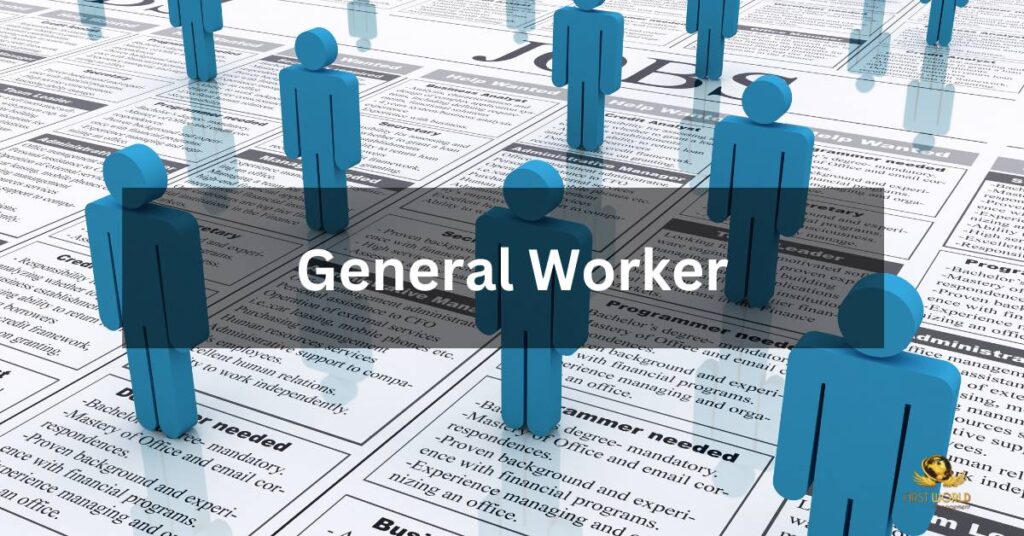

Pingback: The Ultimate Guides Best Guideline What is S Pass in Singapore